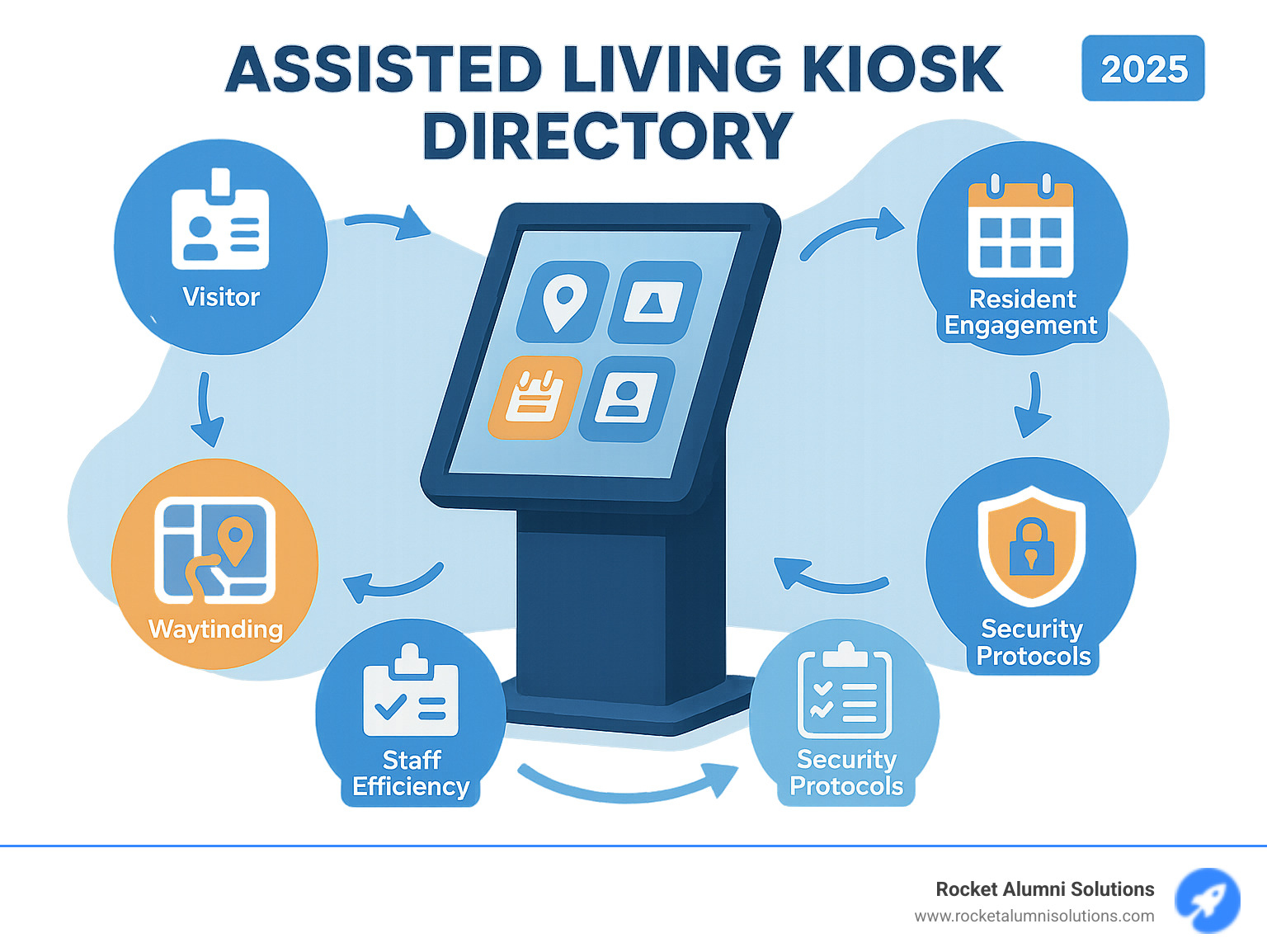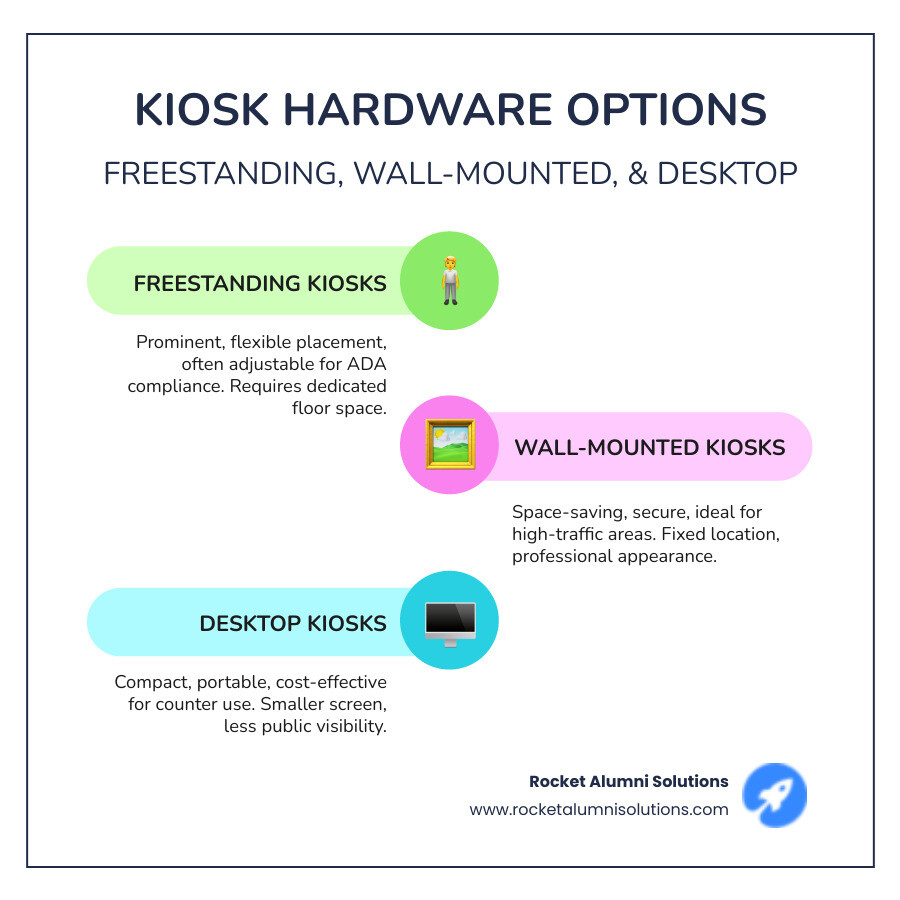Why Assisted Living Kiosk Directory Systems Are Changing Senior Care
An Assisted Living Kiosk Directory is an interactive digital hub for senior living facilities. It combines visitor management, activity scheduling, wayfinding, and resident engagement tools into a single touchscreen interface.
Key Functions:
- Visitor Management: Automated check-in/out, badge printing, and health screening.
- Resident Engagement: Interactive calendars, meal ordering, and video calls.
- Staff Operations: Vendor credentialing and digital documentation.
- Security: Real-time monitoring and HIPAA-compliant access control.
- Wayfinding: Interactive facility maps.
This technology is revolutionizing senior care. Industry research shows 80% of senior housing professionals have increased tech budgets, and facilities with kiosks see online ratings increase by nearly 300%. Studies also show that interactive touchscreens can lead to over 90% improvement in cognition, activity, social interaction, and happiness among residents. These systems create meaningful connections, allowing residents to sign up for activities and families to connect via video calls.
I'm Chase McKee, Founder & CEO of Rocket Alumni Solutions, and I've helped hundreds of communities implement interactive touchscreen solutions. Through my experience scaling our company to $3M+ ARR, I've seen how the right kiosk directory can transform resident experiences and facility operations.
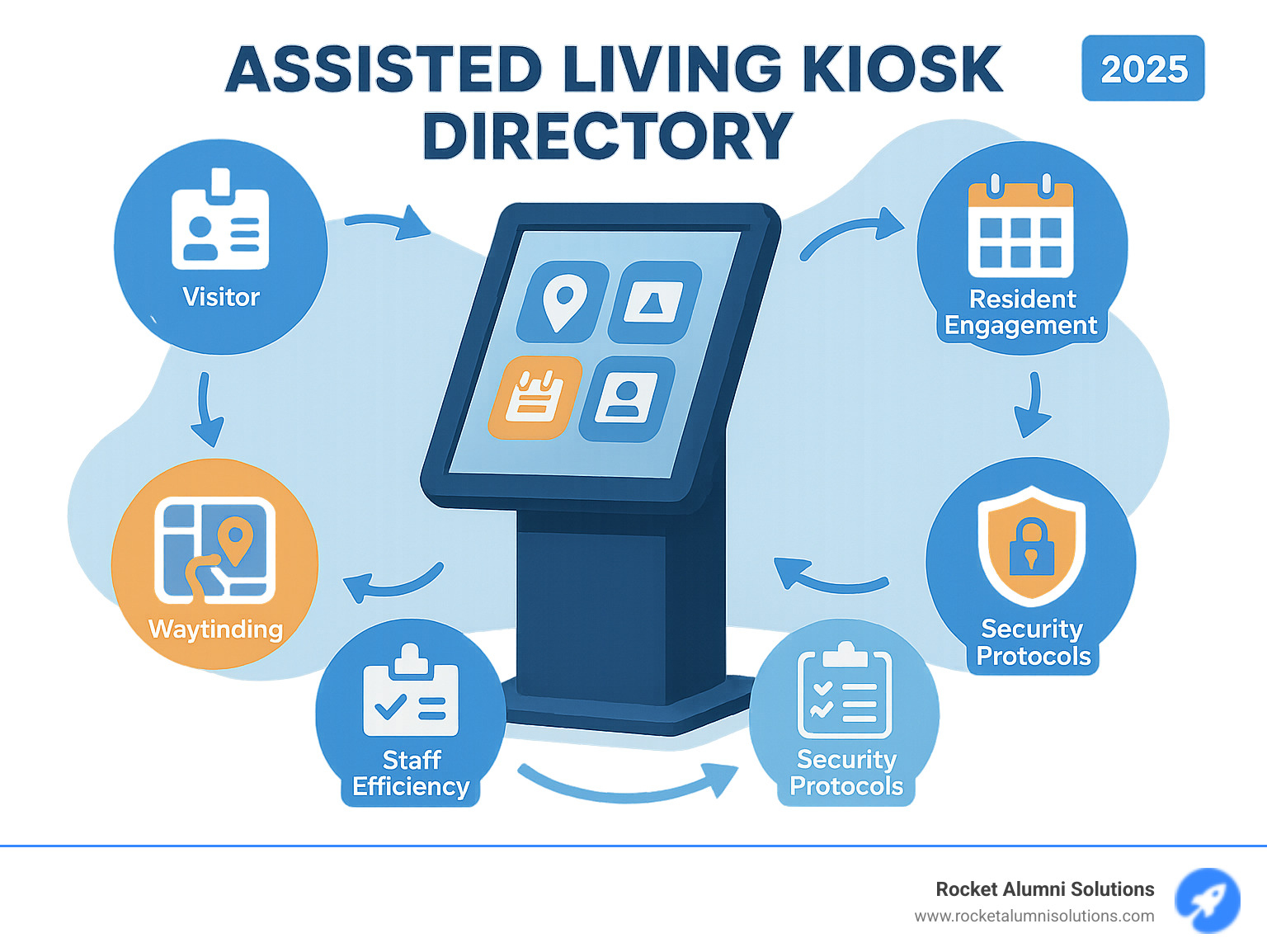
Assisted Living Kiosk Directory terms you need:
Step 1: Understanding the Core Functions and Benefits
An Assisted Living Kiosk Directory is a powerful tool designed to streamline operations, improve security, and improve the quality of life for residents. These systems transform daily routines by simplifying visitor arrivals, enriching resident engagement, and freeing up staff to focus on personalized care.

Core Functions of an Assisted Living Kiosk Directory
- Streamlined Check-in: Visitors and frequent guests can sign in quickly using QR codes or driver's license scanning, ensuring accurate data capture and a professional first impression.
- Health Screening: Kiosks can incorporate temperature checks and customizable health questionnaires to help maintain a safe environment.
- Emergency Preparedness: In an emergency, kiosks provide real-time accountability lists of who is on-site, which is invaluable for evacuation management.
- Activity Calendars: Vibrant, up-to-date digital calendars allow residents to browse and sign up for events, with some systems offering thousands of engagement items.
- Dining Services: Interactive menus display daily specials and nutritional information, and some kiosks allow residents to place meal orders or make reservations.
- Third-party Vendor Management: Kiosks automate credentialing for external caregivers and vendors by verifying licenses, insurance, and background checks upon sign-in.
- Wayfinding: Intuitive, interactive maps with turn-by-turn directions help residents and visitors steer the facility with ease.
More on patient kiosks in healthcare
How Kiosks Improve Life for Residents and Staff
The benefits of a kiosk directory extend beyond functionality to genuinely improve daily life:
- Combating Social Isolation: Communication tools like video chat and photo sharing connect residents with family. Kiosks also facilitate social interaction by promoting community activities.
- Fostering Independence: Easy access to information and services empowers residents to manage their own schedules and steer their community independently.
- Improving Communication: Kiosks act as a central hub for announcements and updates, ensuring residents, staff, and families are always informed. Digital displays have an 83% recall rate.
- Reducing Administrative Burden: Automating tasks like visitor check-in and activity sign-ups frees up staff time for direct resident care.
- Enhancing Safety: From health screenings to real-time monitoring, kiosks bolster security measures and create a safer environment.
Step 2: Comparing Features for Your Assisted Living Kiosk Directory
Choosing the right Assisted Living Kiosk Directory means comparing features that align with your community's unique needs. A truly effective system should integrate seamlessly into your daily rhythm. Key areas to evaluate include Software Integration with existing databases, a cloud-managed Content Management system for easy updates, Communication Tools like video calling, and a rich library of Engagement Features like brain fitness games.

Essential Visitor Management and Security Features
A kiosk transforms your front desk into an efficient and secure hub.
- Automated Check-in/out: Allows visitors to sign in quickly and independently, creating a digital log of everyone on site.
- Instant Badge Printing: Provides professional, branded visitor badges for clear identification and improved security.
- Credential Verification: Automates checks for licenses, insurance, and background checks for third-party care providers.
- Watchlist Alerts: Immediately flags and alerts management if a person on a "do not admit" list attempts to sign in.
- Real-time Monitoring: Gives staff an at-a-glance view of who is currently on-site, which is crucial for daily oversight and emergencies.
- HIPAA-compliant Data Collection: Ensures all sensitive personal and health information is gathered and stored according to the highest security standards.
Key Resident Engagement and Communication Functionalities
At its heart, a kiosk is about fostering connection and improving the daily lives of residents.
- Interactive Activity Calendars: Residents can browse events, sign up for classes, and receive reminders, empowering them to manage their social lives.
- Meal Ordering Systems: Advanced kiosks allow residents to place orders, view nutritional information, and note dietary restrictions.
- Video Calling & Photo Sharing: One of the biggest tools against social isolation, allowing residents to easily connect with loved ones on a large touchscreen.
- Group Games & Brain Fitness: Interactive games and brain teasers create a fun atmosphere and provide cognitive stimulation.
- Digital Memory Recollection Tools: Features like Google Earth integration can help residents revisit cherished memories, sparking conversation and providing cognitive benefits. Interactive Campus Virtual Tours can also be adapted to showcase your facility.
Step 3: Evaluating Hardware, Software, and Integration
Choosing the right Assisted Living Kiosk Directory hardware and software is crucial for long-term success. Your residents will interact with this technology daily, so it must be reliable, user-friendly, and adaptable to your community's evolving needs.
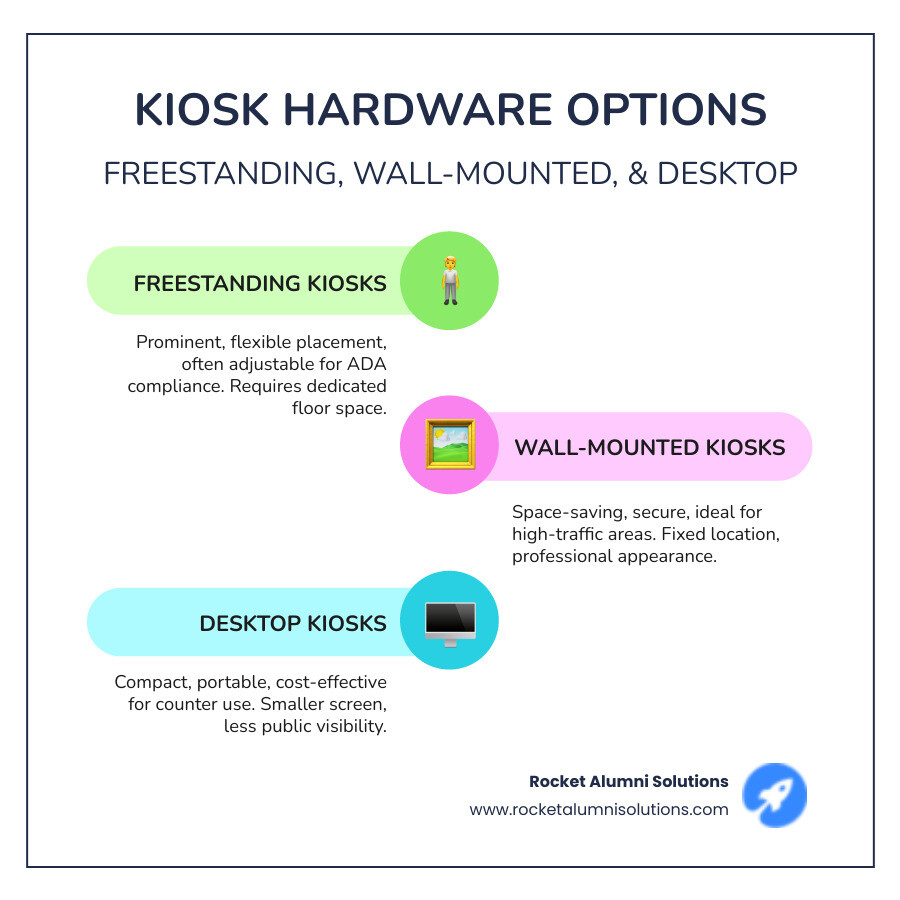
Key considerations include hardware durability for constant use, appropriate screen size (43-55 inches is often ideal for groups), and software flexibility. The user interface design is paramount; if it's not intuitive, it won't be used. Finally, integration with existing systems like your EHR or CRM is essential to save time and prevent data entry errors.
Critical Hardware and Software Considerations
- Touchscreen Technology: Projected Capacitive (PCAP) screens offer precision like a smartphone, while Infrared (IR) can be more forgiving for users with limited dexterity.
- ADA-Compliant Design: Ensures every resident can use the kiosk, with features like adjustable mounting heights and large touch targets.
- Palm Rejection Technology: Allows users to rest a hand on the screen for stability without making accidental selections.
- High-Contrast Displays & Large Fonts: Critical for residents with vision challenges.
- Cloud-Managed CMS: Gives staff the freedom to update content like menus and activities from anywhere.
- Offline Functionality: Ensures core functions remain accessible even if the internet connection is temporarily lost.
The principles behind Touchscreen Office Directory Software apply here, emphasizing intuitive navigation for all users.
Choosing the Right Software for an Assisted Living Kiosk Directory
- Intuitive Interface: This is the top priority. The best software feels familiar, with large, clearly labeled buttons and a logical flow.
- Robust Content Libraries: Look for systems with thousands of pre-designed templates to save your team time and effort.
- Customization Options: The software should adapt to your community's brand and culture.
- Scalability: Ensure the software can support expansion as you add more kiosks throughout your facility.
- 24/7 Vendor Support: Essential for a community that operates around the clock. When issues arise, you need immediate help.
For more on what makes software successful, explore Touchscreen Directory Software.
Step 4: Ensuring Accessibility, Compliance, and Data Security
For an Assisted Living Kiosk Directory to be effective, it must be accessible to all residents and adhere to strict compliance and data security standards. This commitment to inclusivity and safety is essential for building trust. Key standards include ADA Compliance for physical accessibility, WCAG Standards for digital accessibility, HIPAA for protecting health information, and strong data encryption.

Meeting Accessibility and Compliance Requirements
Accessibility means designing with care and understanding for all physical and cognitive abilities.
- Adjustable Mounts: Kiosk stands should allow for easy height changes to accommodate both standing and seated users.
- Large, Clear Icons: High-contrast displays with large text and icons are crucial for residents with vision challenges.
- Voice Command Options: An emerging feature that offers an alternative for those who struggle with touchscreens.
- Simplified Interfaces: Clean, uncluttered designs with clear buttons reduce confusion and make the kiosk welcoming.
- US 508 & WCAG Compliance: Adhering to these technical standards shows a deep commitment to making digital tools available to everyone. You can learn more from general kiosk accessibility guidelines.
How Data Security and Privacy Are Ensured
Protecting sensitive health and personal data is non-negotiable.
- HIPAA-Compliant Cloud Technology: Ensures all personal and health information is collected, stored, and managed with the highest security protocols.
- Encrypted Data Storage: Protects sensitive data both when it is stored on a server and when it is transmitted across networks.
- Secure Visitor Logs: Provides a clear, unchangeable record of who enters and leaves the facility, boosting security and aiding in audits.
- Digital Consent Forms: Streamlines the process of getting permission for facility policies or photo releases in a secure, trackable way.
- Privacy Policies: Clear policies explaining how data is handled build trust with residents and their families.
Step 5: Measuring ROI and Planning for the Future
An Assisted Living Kiosk Directory is an investment that delivers a significant return by changing how your community is perceived and positioning you as a leader in senior care. The ROI is seen in improved reputation, operational efficiency, and occupancy rates.
Online Reviews are a powerful driver of ROI. One provider saw their Google reviews increase by 289%, achieving an average rating of 4.84 stars in just six weeks. This positive digital presence is crucial, as families research options online long before visiting. Improved Operational Efficiency also contributes to the bottom line by freeing up staff to focus on high-value resident care, which in turn leads to better reviews and higher Occupancy Rates.
How Kiosks Boost Your Facility's Reputation and ROI
- Automated Review Requests: Kiosks can prompt visitors to share positive experiences online immediately after a smooth check-in or a great video call with a resident.
- Increased Positive Google Reviews: Facilities using these solutions often generate numerous positive reviews monthly, directly impacting search visibility and family decisions.
- Showcasing Amenities: Use the kiosk as a 24/7 interactive tour guide with photos and videos of your community's best features.
- Attracting Prospective Residents: A modern kiosk system signals that your community accepts innovation and prioritizes the resident experience. With nearly 28,900 assisted living communities across the United States, differentiation is key.
Future Trends in Kiosk Technology
Investing in a kiosk today prepares you for the future of senior care technology.
- Artificial Intelligence (AI): Will personalize the resident experience by learning preferences and proactively suggesting activities or identifying residents who may need social support.
- Voice Commands: Will allow residents to steer menus and features simply by speaking, which is ideal for those with dexterity challenges.
- Predictive Analytics: Will turn kiosk data into actionable insights, helping staff predict dining preferences or potential health concerns.
- Smart Room Integration: Kiosks may soon connect to in-room systems, allowing residents to control lighting, temperature, or call for assistance.
- Personalized Content Delivery: Kiosks will recognize residents and display content custom to their interests, such as family photos and personal messages.
For more on what's next, explore AI-Powered Kiosk Experiences and Intelligent Management.
Frequently Asked Questions about Assisted Living Kiosks
Here are answers to some common questions about how an Assisted Living Kiosk Directory fits into a senior living community.
Can these devices be used by residents with physical or cognitive limitations?
Yes. Modern kiosks are designed with accessibility at their core. Features include adjustable heights for wheelchair users, large, high-contrast buttons for easy viewing, and palm rejection technology for stable interaction. Many systems also offer simplified interfaces and dementia-specific games, ensuring the technology is inclusive and beneficial for every resident.
How much training is required for staff and residents?
Minimal training is needed. Well-designed kiosks are as intuitive to use as a smartphone. Reputable vendors provide basic onboarding support and 24/7 customer support, so help is always available. This ensures a smooth transition and continuous, hassle-free operation for both staff and residents.
How do kiosks help manage third-party care providers and vendors?
Kiosks automate and secure the entire process. Upon sign-in, the system can instantly verify credentials like insurance, licenses, and background checks. It also creates a detailed digital log of all third-party visits, including arrival/departure times and services rendered. This improves accountability, simplifies care coordination, and helps ensure compliance with quality care standards.
Conclusion
Choosing the right Assisted Living Kiosk Directory is a commitment to digital change that improves daily life for your entire community. It's an investment in improved care, giving staff more time for meaningful resident connections. It fosters community building with interactive features that combat isolation. And it future-proofs your facility in an evolving senior care landscape.
By following this guide, you can select a system that improves life for everyone. The goal is a solution that feels natural and welcoming, empowering residents, connecting families, and freeing staff to provide compassionate care. A modern facility with glowing online reviews stands out-with nearly 28,900 assisted living communities across the United States, smart technology makes a real difference.
Providers like Rocket Alumni Solutions offer robust platforms to power this change, designed to integrate seamlessly while delivering measurable results. Our experience shows how the right technology can transform a facility's culture.
Ready to see what's possible? To see how the right software can transform your facility, explore our solutions for interactive touchscreen software. Your residents, staff, and families deserve a community that accepts both compassionate care and innovative solutions.